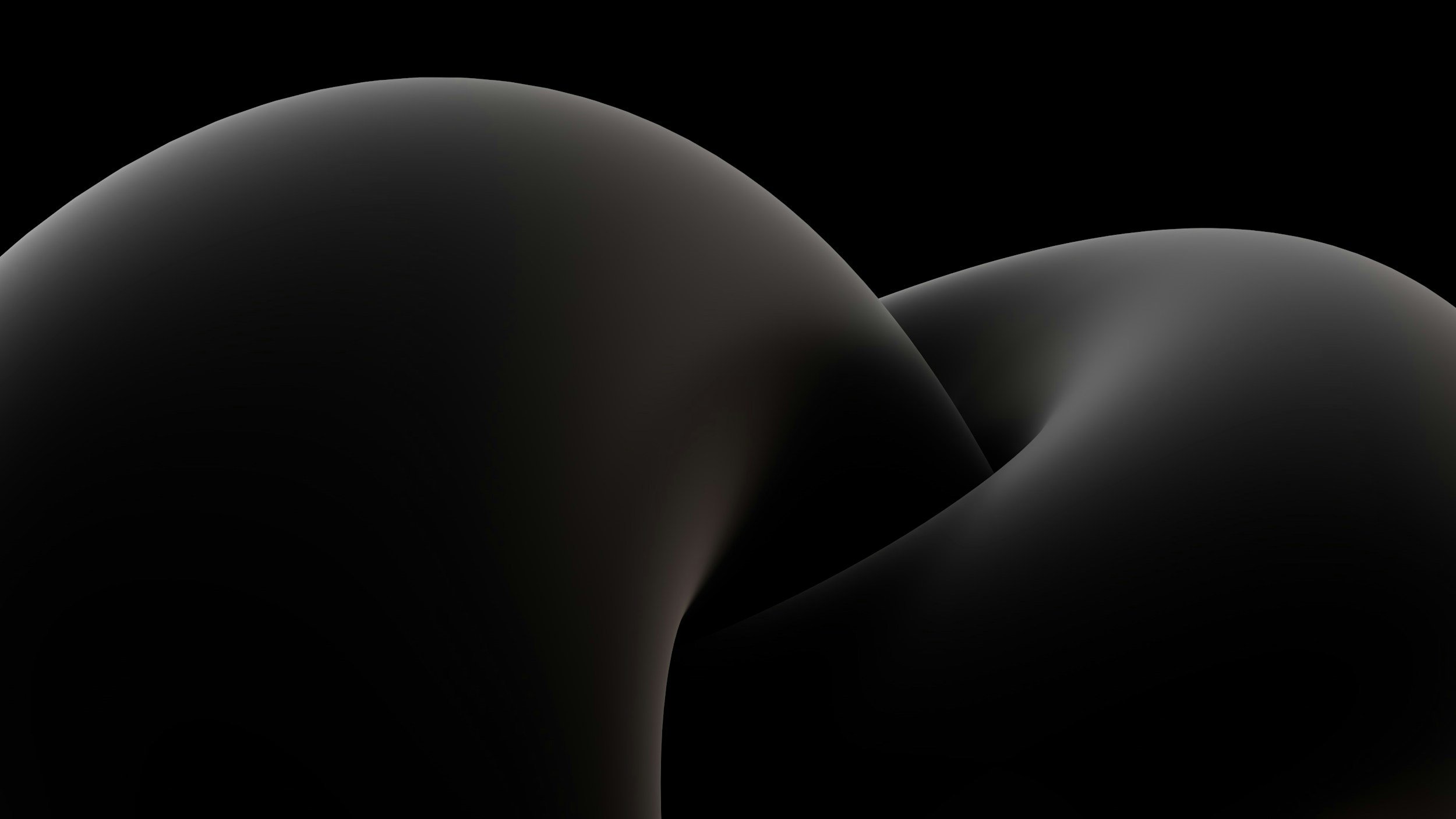
How To:
Tracker Offline
Tracker offline or not updating?
Scope:
This page will show you how to trouble shoot issues relating to tracker being offline or Not updating
Trackers being offline is extremely frustrating and we will try help you trouble shoot the issues why.
To understand why a tracker is offline, you need to understand how the tracker works.
The very basic essential requirements for a tracker to function are: Power, GSM (3G/4G) signal and GPS signal.
Without one of these, your tracker will not operate correctly or at all.
Also if you have an outstanding payment on your account, the tracker maybe deactivated
We understand that not everyone has a technical or electrical background but there are still a few steps you can do to help diagnose some issues through the web client. But first check and make sure your vehicle is parked with clear view of the sky, the tracker signal can be obstructed if it’s in a shed, under a tin roof, surrounded by tall buildings or under powerlines.
Let’s open up the info tab for the tracker that’s offline.
Click the 3 dots next to your tracker and select “EDIT”
Click the “INFO” tab on the new window and hover your mouse over the “Parameter” section.
The parameter section shows you the batch data sent from the tracker. The first two thing to look at is:
gpslev and gsmlev These show your GPS signal and GSM (3g/4g) signal.
If either of these show gpslev=0 or gsmlev=0, the tracker can’t send data.
In order for the tracker to send data it need a 3g/4g signal to send the data and also a GPS signal to time stamp the data packet. Without a GPS time stamp the data packet can’t be authenticated by the server, then the server simply bins the data resulting in no update for the tracker location.
The next parameter you cant check is (io66=) this will display your battery voltage to the tracker. if io66 reads: io66=0, this means there is no power to the tracker. If your vehicle has an isolator fitted, make sure the vehicle is uninsulated or request the tracker be installed in to the hot side of the isolator. Keep in mind battery drain if the vehicle wont be run for a week or more. In the example image, io66 reads: io66=12317, this translates to 12.317 volts.
Note: these parameter values represent the last data packet sent from the server. If the tracker has lost signal or power, the server may still indicate the tracker being online as this was the last know state and position of the tracker.
If after looking at these parameters and they all read good, example: gpslev=20, gsmlev=5, io66=12800. (these values may display different for you, the example is a rough guide).
It is now time to physically check the installation of the tracker.
Disclaimer:
LMS is not responsible for any damages or injuries the tracker or persons may incur from persons attempting to DIY trouble shoot, fix or install tracking systems. Please contact one of our registered installers or qualified auto electricians.
If you know the location of the tracking device in the vehicle, you can check to see if there are 2 green flashing LED’s on the tracker.
One LED represents GPS signal status and the other represents GSM signal. In normal working operation, the LED’s will flash once per second and occasionally have a brief rapid flash when there is modem activity (sending data to the server).
If no LED’s are present, this will indicate there is no power to the tracker. Please contact the installer used or one of our registered installers to check the power supply to the tracker.
Another possible cause is the trackers internal fuse has tripped, this will require the tracker to be disconnected and deenergised. Then removing the outer covers off the tracker and disconnecting the internal battery for 1 minute, then reconnecting and assembling the tracker. Please reach out to our registered installers or the LMS support team. Disassembling the tracker can cause irreversible damage to the tracker.
If there LED’s are flashing in a normal operating mode but the tracker isn’t updating to the server, there could also be an issue with the ignition trigger (DIN1) wire for the tracker. this trigger wire especially wakes the tracker up when the ignition is turned on.

